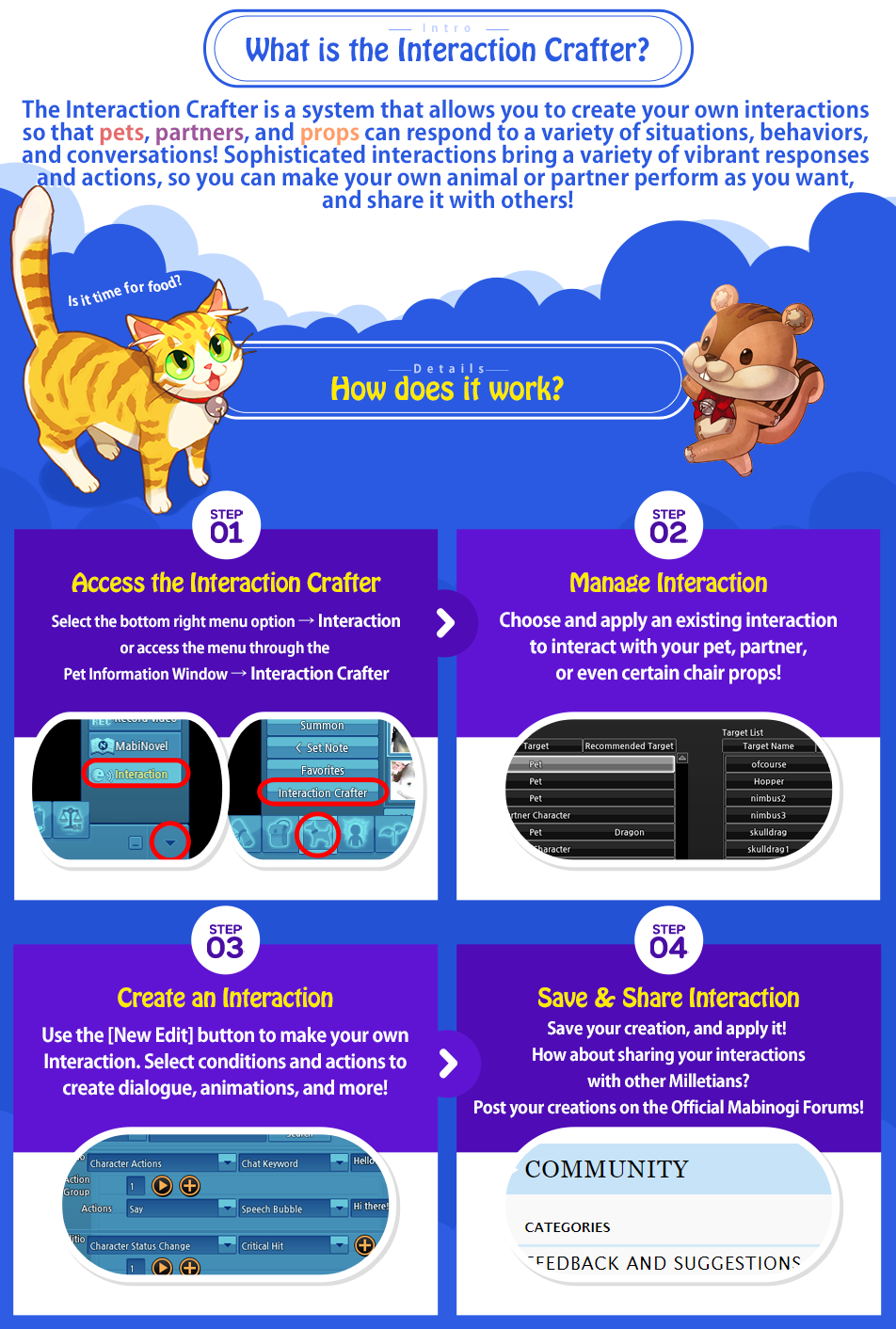Interaction Crafter Update
ANNOUNCE 7/30/2019 10:36:18 PM


Have you ever imagined sparking a dialogue with your pets, partner, or even some of the friendly pets and characters that accompany you when using certain props? Have you ever wanted to add notifications and reminders for yourself in a different kind of way? What about celebrating with your partner whenever you receive a Huge Lucky Finish! or a Level Up!? The Interaction Crafter system is available to make your Erinn life more fantasically complete!
What is the Interaction Crafter?
The Interaction Crafter is a system that allows you to create your own interactions so that pets, partners, and props can respond to a variety of situations, behaviors, and conversations! Sophisticated interactions bring a variety of vibrant responses and actions, so you can make your own animal or partner perform as you want, and share it with others!
How can I access the Interaction Crafter?
The Interaction Crafter can be accessed in two ways. Before you start, you'll need to know where!
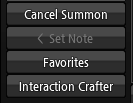

- Path 1: Click the ^ button at the bottom right of the in-game task bar and click 'Interaction' to display the interaction UI.
- Path 2: [Pet Information] Click 'Interaction Maker' in the UI window to display the interaction UI.

What can I do in the Manage Interaction menu?
Once you've accessed the Interaction Crafter menu, you will see the [Manage Interaction] menu where you can apply and create your interactions here!
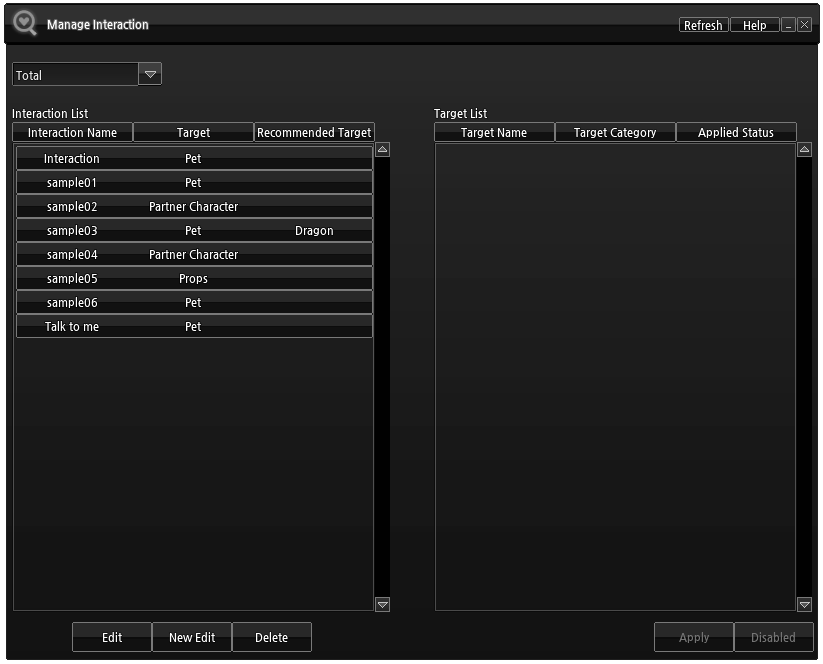
- 1) Check the Interaction List to see all of the available Interactions you have.
- 2) If you click on an interaction, the list of applicable targets is automatically displayed in the right column. Click on the preferred target that you want to apply the Interaction to. Keep in mind that certain interactions can only be applied to certain targets (pet, partner, and prop) depending on which target the interaction was originally created for.
- 3) When selecting a target, press the 'Apply' button to apply the interaction to target. To remove or disable the interaction, click on the target again, then press the 'Disable' button.

How can I create my own Interaction?
Once you've familiarized yourself with the menu, let's move on to creating your own interaction!
Step 1: Create a New Interaction Edit!
- 1) Click on the 'New Edit' button to get started!
- 2) You must select a Target Group, which can be a pet, partner, or prop (chair) to create an interaction for.
- 3) Interactions created can only be applied to the group it has been created for. Interactions created for 'Partner' characters can not be applied to 'Pet' characters.
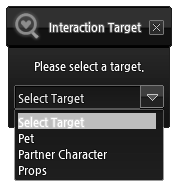
Step 2: Customize the Interaction
- 1) Set and add new Conditions and Actions of your Pet, Partner or Prop.
- 2) Set the target Pet, Partner, Prop, etc. and enter a desired name and description for the Interaction.
- 3) Save your settings and test the Actions by fulfilling the Conditions that you set previously.

Step 3: Share your Interaction with others
- 1) Find your saved Interactions on your computer
- The default location is :\Users\USER\Documents\Mabinogi\Interaction
- 2) Share the .xml file with others or place their files in your folder to use theirs
- 3) Enjoy the new Interactions with your Pets, Partners, and Props